Reset Windows 10 Local Password with Kali Linux Live USB
Can't access your computer because of forgetting Windows 10 password? Compared to offline local account, Microsoft online account makes it super easy to reset your password to regain access to your computer. If you lost a local administrator password, you have to use third-party bootable media. In this tutorial we'll show you how to reset lost Windows 10 local password with Kali Linux.
Make a Kali Bootable USB Drive
When you're locked out of Windows 10, you need to use another PC to make a Kali bootable USB drive. Please follow the steps listed below.
- Download the ISO image of Kali Linux (formerly known as BackTrack). It's free.
- Next, you'll need a program to install Kali on your USB drive and make it bootable. Here we'll use the freeware ISO2Disc. Just download and install it on your local PC.
Start the ISO2Disc utility. Click Browse to locate your Kali Linux image.
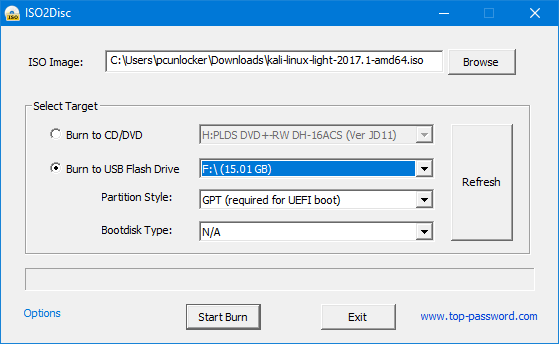
- Choose the Burn to USB Flash Drive option and select the drive letter for your USB drive. Click Start Burn to create a Kali Live USB drive.
Boot with Kali Linux USB
Once you have a Kali Live USB, plug it into the USB port of your Windows 10 computer and boot from the USB. You may have to press a special key (e.g., Esc, F2, F12, Del, etc.) during bootup to get the computer to boot from the USB instead of its internal hard drive.
Reset Windows 10 Local Password
After booting from USB, you will see Kali Linux Boot Menu. Choose the 3rd option which is Live (forensic mode).

Enter the default username as root and password as toor when prompted.
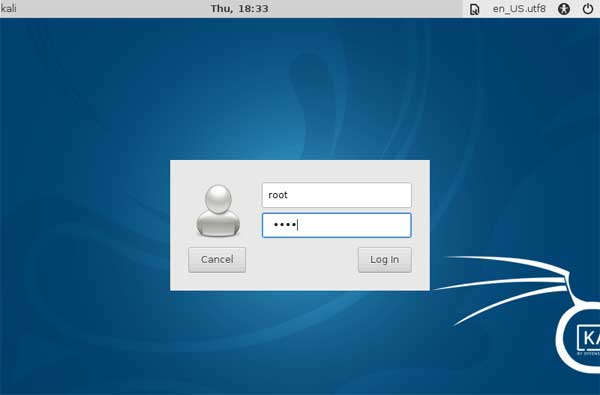
Open File Manager and navigate to the directory where the SAM is saved. This file is usually located in /Windows/System32/Config. Right-click a blank space in File Manager, and select Open Terminal Here.
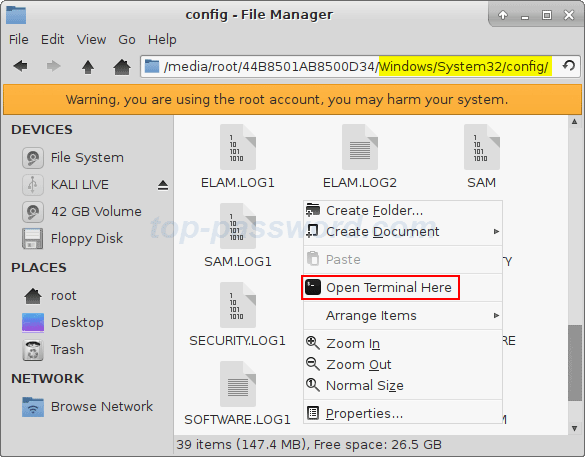
Type the command: chntpw -l SAM. It shows the list of usernames found in the SAM on your Windows 10 OS.
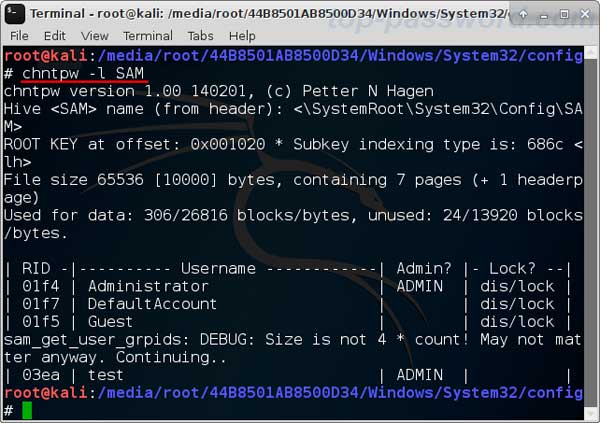
Simply run the chntpw -u username SAM command to reset your lost password. Note: where username is the name of your actual Windows account. For example, my username is test, I should type chntpw -u test SAM after that hit Enter.
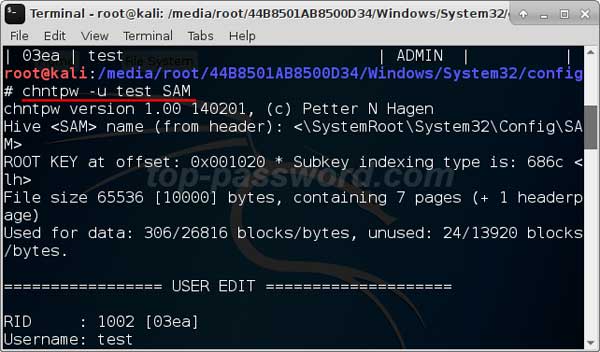
Press 1 for clearing the previously set Windows password.
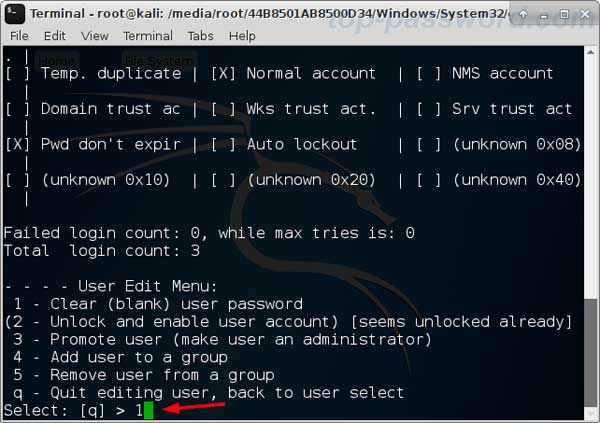
- Press y when asked if you want to save the changes to the SAM hive. Now, Reboot your computer and unplug the USB drive, you will see Window 10 automatically login without password.
Note that Kali Live USB can reset the password of local account only (not Microsoft account). If you need an easier and more powerful tool to reset forgotten Windows 10 password, you can try this dedicated password recovery utility - Monty Mahapatra
Comments
Post a Comment